Using¶
Once you have Lowdown installed, add it as an extension to your Sphinx configuration file:
# conf.py
extensions = [
'lowdown'
]
Now add relevant release and change directives to an included source file, such as
release.rst to detail each release:
.. release:: 0.1.0
:date: 2015-01-01
.. change:: new
:tags: interface
Added a fantastic new feature to the interface that you will all
love.
.. change:: fixed
:changeset: c0381d8
:tags: api, documentation
Fixed an embarrisng issue in the API and updated documentation to
be clearer as well.
.. change:: changed
:tags: interface
That shiny button is now red!
`Read more <http://en.wikipedia.org/wiki/Parkinson%27s_law_of_triviality>`_
Once built, it will look like:
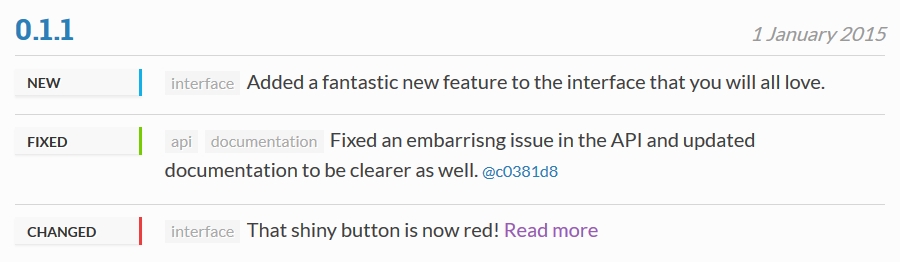
Configuring¶
In the configuration file you can also specify Lowdown specific options to control the output:
- lowdown_date_format¶
The format string to use with
arrow.getwhen rendering the release date. Defaults toD MMMM YYYY.
- lowdown_release_link¶
Control how release links are generated. Can be either a format string that has
{value}in it where the release string should be, or a callable that accepts the release string and returns a full URI string. If not specified, release titles will be plain text and not links.
- lowdown_changeset_link¶
Control how changeset links are generated. Can be either a format string that has
{value}in it where the changeset string should be, or a callable that accepts the changeset string and returns a full URI string.If not specified, changeset references will be plain text and not links.
Styling¶
By default, a lowdown.css stylesheet is added with some basic styling.
Take a look to see which classes you can use in a custom stylesheet to further
control styling.